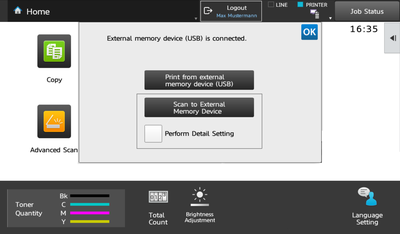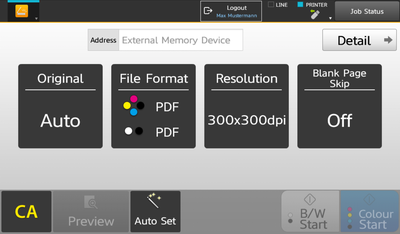Scan to USB
Scanning is just as easy: In the prompt that appears when you have logged in and mounted your USB drive, select "Scan to External Memory Device". In the upcoming screen, adjust the settings and click on "Color Start" or "B/W Start".
Printing from USB
Due to technical reasons, printing from USB is currently not possible. You can complain to SHARP instead of us.