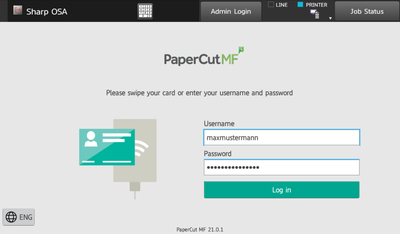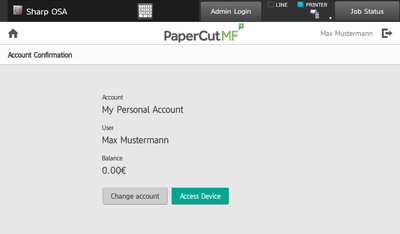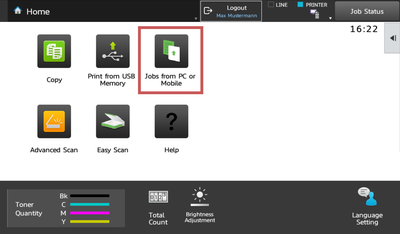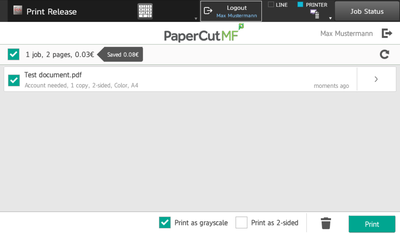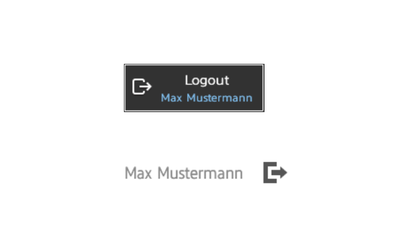Use the Student Printer
Here we describe how you can use the print, copy and scan function of the student printer for various operating systems and directly at the device. For all activities you will need to create an account first.
Print from your Device
Step 1: Add a Print Job to your Queue
Print from any browser.
No installation required.
Step 2: Release your Print Job from the Queue
Want to learn more about the printer functions? Click on the button below!
Scans & Copies
As the student printer is a multi-function device you can use the machine also to scan and copy documents.
USB Print?
What about printing from a thumbdrive?
Unfortunately, this is currently impossible due to technical limitations. We encourage you to use one of the methods above instead. If you do not need many settings and would like to print without installing a driver, we would recommend you to try web print.